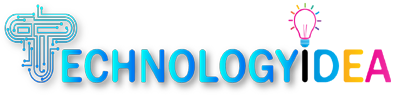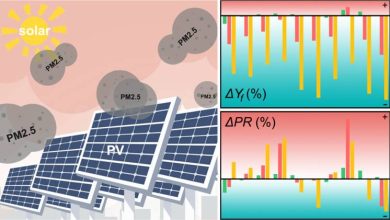Try Huawei’s first 4K + LCD “Smart View” with sharp specifications

Huawei announced the company’s first liquid crystal display product. While entering the LCD display for the first time, we have a lineup of models for a wide range of applications from the beginning, such as low-priced full HD models targeting general office use and wide models for gaming use.
And the product that attracts the most attention is “Smart View”, which we will
cover this time. Now that I have the opportunity to try out the actual machine, let’s introduce the features of Smart View. It is already on sale and the direct sales price is 89,800 yen.
Uses a 28.2-inch 4K + LCD panel with an aspect ratio of 3: 2.
The biggest feature of Smart View is that it uses a 28.2-inch 4K + LCD panel with an aspect ratio of 3: 2. The display resolution is 3,840 x 2,560 dots, and 400 dots of vertical resolution are added compared to general 4K. In recent years, notebook PCs are increasingly adopting portrait displays with aspect ratios of 16:10 and 3: 2, but there are still few portrait products for external LCD displays, and they are valuable in that sense as well.
Even when I actually use it, I find it very convenient because it has a large amount of vertical information. Not only when browsing the Web, but also when using Office applications such as Excel and Word, more information can be displayed at once, improving work efficiency. On the other hand, when watching video content, there are hidden parts at the top and bottom, but 4K content can also be displayed without degrading the quality, so it should not be a big problem.
Simple and stylish design with narrow bezel specifications
The design of Smart View is very simple, like removing unnecessary things and leaving only what you need. However, it doesn’t feel cheap at all, and on the contrary, its simple housing feels stylish. At the same time, I strongly feel the commitment to Huawei’s design cultivated with smartphones.
The narrowness of the bezel around the display is strongly felt when viewed from the front. The width of the upper and left and rSmart View light bezels is 6 mm, and even the slightly thicker lower part is 9.3 mm, both of which are considerably narrowed. The screen occupancy rate with respect to the front has reached 94%, and almost all of the front feels like a display area.
Also, when viewed from the side, the thinness of the display part is noticeable, but the depth of the display part is only 12.8 mm. At the same time, the stand arm is also thin, and these parts are also factors that enhance the stylish impression.
The stand is equipped with a display height adjustment and tilt angle adjustment mechanism. The height can be adjusted within the range of 110 mm, and the tilt angle can be adjusted within the range of 5 degrees down and 18 degrees up (± 2 degrees). However, since it does not have a mechanism such as a swivel or a pivot, it is said that it is functionally moderate. Also, since the display and stand cannot be separated, it cannot be used by attaching it to the VESA mount. You can think of this as a division by giving priority to design.
In addition, a stereo speaker and dual microphones are installed in front of the stand arm. The speaker has two built-in 5W speakers that use a speaker box with a capacity of 28cc. Compared to Smart View, a full-fledged external speaker, the power of bass and the extension of treble are inferior, but it can reproduce sound with considerably higher sound quality than a general speaker with a built-in display. However, I couldn’t feel the spread of stereo as much as I expected, probably because I had two speakers built into the arm.
The dual microphone can be used from a PC connected via USB Type-C, and can be used for web conferencing. This microphone has a noise canceling function and can clearly pick up voice about 4m away.
The main body size is 608 x 182 x 591 to 701 mm (width x depth x height), and the weight is about 6.2 kg.