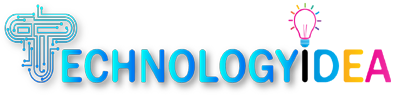How to Easily Restore Data after You Incidentally Delete It with iTop Data Recovery?

In order to protect your data, in general, it’s always wise to back up your information on an external device or in the cloud. However, we understand that in today’s world, mistakes happen and data gets deleted when it shouldn’t be deleted. That’s why we’ve put together this step-by-step guide that you can use to restore data after mistakenly deleting it with iTop Data Recovery software. We hope this guide helps you!
It doesn’t matter if you have accidentally deleted your data or you did it on purpose, iTop Data Recovery can help you. With one click of a button, all of your lost files are restored and saved in a location of your choice. Whether you want to save them back onto your computer or move them over to an external hard drive, there is no limit to what iTop can do for you. In addition, there is no need for special technical knowledge when using the program because we made sure that even those who don’t know much about computers will be able to use our product without any problems whatsoever. First of all visit the official site for downloading the software.
Open iTop Data Recovery
Download and install it. Launch it. From its main interface, select your operating system, click the Scan button and wait for a few minutes while it looks for deleted files. Then you can preview files before recovery and select those you want.
Retrieve the files
After you have made your selections and pressed the “Restore” button, iTop will automatically bring back all the data that you have erased from your computer.
With iTop Data Recovery, you do not need to worry about losing any important files since it is capable of bringing them back. The intuitive user interface can easily help users restore various data loss scenarios in just a few clicks, so you do not have to be a data recovery professional. No matter what files you lost and how bad your disk drives have been damaged, iTop will always get them back for you without any harm. For example, once your formatted hard drive lost data from damages caused by virus attacks or accidental deletion, all hope is not lost because the iTop data recovery tool can still bring them back as long as you connect that corrupted drive into your computer as soon as possible.
Can iTop Data Recovery Recover All Files?
Each time you delete a file from your computer, it isn’t really deleted. All that happens is that it is marked as available for re-use. When you press Shift + Del, Windows does not erase or wipe out any of your data; only marks those sectors as free space so it can allocate them later for new data storage. How much new data storage depends on what kind of files you have and how much space you need. If some files were stored on these free sectors by mistake, there is a good chance they will remain until they are overwritten. This means there is a high probability that you can recover your deleted data after installing and running the data recovery software.
Conclusion
If you have accidentally deleted your data, it doesn’t mean that all of your hard work is gone forever. The most important thing is to react quickly when you notice these files missing. If you don’t have backups, it may be very difficult or impossible to restore them once they’re removed from your hard drive. In order to restore data after deletion, you should try a professional hard drive recovery software such as iTop Data Recovery.