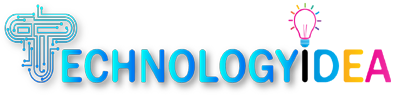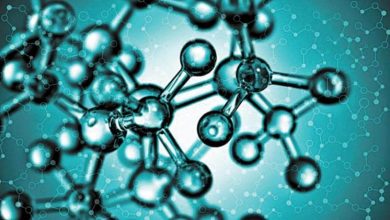How to sign a document electronically?

In today’s business world, an electronic signature is just as legally binding as a traditional pen-and-paper signature. If you need to sign a document electronically, there are a few different methods you can use. This article can help you. If you are searching for answer of this question, How to sign a document electronically?
What is electronic signature
An electronic signature, also known as an e-signature, is a digital version of a handwritten signature. It’s typically used to sign documents electronically, making the document signing process faster and more convenient. Electronic signatures are legally binding in many countries and are accepted by most businesses.
If you need to sign a document electronically, there are a few different ways to do it. One option is to use a software program that offers electronic signature capabilities. Another option is to use an online service that specializes in electronic signatures.
If you’re using a software program, the process is typically pretty straightforward. You just open the document that needs to be signed, add your electronic signature, and then save the document.
If you’re using an online service, the process is usually a bit different. First, you’ll need to create an account with the service. Once you have an account, you can upload the document that needs to be signed. After the document is uploaded, you’ll be able to add your electronic signature. Once you’ve signed the document, you can download it or share it with others as needed.
How to sign a document electronically?
If you need to sign a document electronically, there are a few different ways you can do it. One option is to use an electronic signature service like Signnow. These services allow you to upload the document you need to sign, and then add your electronic signature using your mouse or trackpad.
No matter which method you choose, signing documents electronically is a quick and easy way to get your documents signed without having to meet in person.
The benefits of electronic signatures
There are many benefits to using electronic signatures, including:
- Increased security: Electronic signatures are more secure than traditional signatures because they can be verified and authenticated. This means that you can be sure that the person who signed a document is who they say they are.
- Faster transactions: With electronic signatures, there is no need to print, sign, and scan documents. This can save a lot of time, especially if you are dealing with a large number of documents.
- Reduced costs: There are no paper or printing costs associated with electronic signatures.
- Environmentally friendly: Using electronic signatures can help to reduce your carbon footprint as there is no need to use paper or ink.
How to make an electronic signature legal
If you’re doing business online, you need to know how to sign a document electronically. Here’s what you need to know to make your electronic signature legal.
When you sign a document electronically, you’re using an electronic or digital signature. This is a process that uses technology to verify the identity of the person signing the document.
There are many different types of electronic signatures, but they all have one thing in common: they’re meant to be secure and tamper-proof. That way, you can be sure that the person who signed the document is actually the person they say they are.
Not all electronic signatures are created equal, though. Some are more secure than others. For example, a digital signature that uses biometrics (such as a fingerprint or iris scan) is more secure than a simple typed name.
To make sure your electronic signature is legal, it’s important to choose a reputable provider. Look for a provider that offers strong security features and is compliant with all relevant laws and regulations.