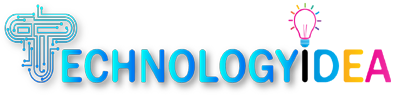Salesforce Developer Tutorial for Beginners

Salesforce has established itself as a leading customer relationship management (CRM) platform, empowering businesses to effectively manage their customer data and enhance their operations. Behind the scenes, Salesforce developers play a crucial role in building and customizing applications that meet the unique needs of organizations. In this Salesforce Developer tutorial, we will explore the fundamentals of Salesforce development, providing beginners with the knowledge and tools to kickstart their journey in this in-demand field.
Getting Started with Salesforce Development
To embark on your Salesforce development journey, it is crucial to establish a Salesforce Developer Edition org. This invaluable resource offers a complimentary and fully functional Salesforce environment that enables you to explore and create applications without any impact on production data.
Once you have successfully set up your org, you can delve into the diverse range of Salesforce development tools and environments at your disposal. One such tool is the Salesforce Developer Console, which serves as an integrated development environment (IDE) designed for code writing and debugging.
Additionally, many developers opt for the Salesforce Extensions for Visual Studio Code, a widely favored option. These tools, coupled with the knowledge of Salesforce interview questions and answers for freshers, will pave the way for a successful and rewarding Salesforce development career.
Understanding Salesforce Architecture
To effectively develop on the Salesforce platform, it’s crucial to understand its architecture. Salesforce follows a multi-tenant architecture, where multiple organizations share the same instance of the software, but their data remains isolated.
The core of Salesforce’s architecture revolves around its data model and objects, which represent various entities such as leads, contacts, and opportunities.
Furthermore, Salesforce offers extensive customization options through its metadata-driven approach, enabling developers to tailor the platform to specific business requirements. Additionally, Salesforce utilizes the Apex programming language, a Java-like language, for server-side development and customization.
Building Custom Objects and Fields
One of the key aspects of Salesforce development is creating custom objects and fields to address unique business needs. Custom objects allow you to extend Salesforce’s data model and define new entities specific to your organization.
By creating custom fields, you can capture additional information within these objects and establish relationships between them. Salesforce provides various field types, such as text, picklist, date, and lookup fields, offering flexibility in capturing and managing data. To maintain data integrity, you can implement validation rules and data integrity checks, ensuring that the data entered meets specific criteria.
Customizing User Interface With Visualforce
Salesforce’s Visualforce framework empowers developers to create custom user interfaces that seamlessly integrate with Salesforce data and functionality. Visualforce pages allow you to design and develop user interfaces tailored to specific business requirements, leveraging HTML, CSS, and Apex code.
These pages can be combined with custom controllers to interact with data and implement business logic. Visualforce components provide a modular approach to UI development, enabling code reuse and maintainability. With Visualforce, you can create intuitive and user-friendly interfaces, enhancing the overall user experience within Salesforce applications.
Integrating External Systems With Salesforce
In today’s interconnected world, integrating external systems with Salesforce has become a necessity. Salesforce offers a range of integration options, including REST and SOAP APIs, allowing seamless communication with external applications and services. Inbound integrations enable external systems to send data to Salesforce, while outbound integrations facilitate the retrieval and synchronization of data from Salesforce to external systems.
Additionally, Salesforce Connect provides a powerful mechanism to integrate with external data sources, enabling real-time access to data residing outside the Salesforce platform. Integration skills are highly sought after in the Salesforce job market, making it valuable skill for aspiring Salesforce developers.
Continuous Learning & Resources for Salesforce Developers
As with any technology field, continuous learning is essential for Salesforce developers to stay up-to-date with the latest advancements and best practices. Salesforce offers a wealth of learning resources, including Trailhead, an interactive learning platform with guided modules and hands-on exercises.
Trailhead covers various topics, from Salesforce basics to advanced development techniques. Additionally, Salesforce certifications validate your expertise and can enhance your career prospects.
Engaging with the Salesforce developer community, participating in forums, and attending user groups and conferences can provide valuable insights, foster collaboration, and expand your professional network.
Conclusion
In this Salesforce Developer Tutorial for beginners, we have explored the fundamental concepts and skills required to embark on a successful journey in Salesforce development. We covered setting up a Salesforce Developer Edition org, understanding the Salesforce architecture, building custom objects and fields, writing Apex triggers and classes, customizing the user interface with Visualforce and Lightning Components, integrating external systems, deploying and testing applications, and the importance of continuous learning. By mastering these concepts and leveraging the abundant resources available, you can establish yourself as a skilled Salesforce developer and seize exciting opportunities in this rapidly growing field. For more in-depth knowledge and preparation for interviews, you can find Salesforce interview questions and answers for freshers on various online platforms.