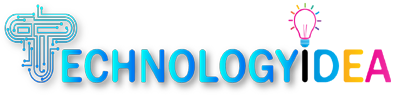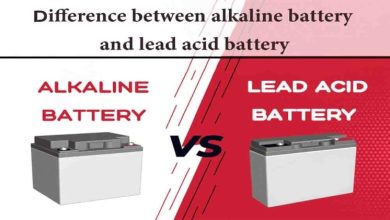Free HTML Prettify Tools For Developers

Free HTML prettify tools help developers by automatically formatting HTML code to make it more readable and organized. This makes it easier to spot mistakes and typos, as well as making the automation testing code easier to read and understand. Prettifying HTML code also makes it easier to debug and troubleshoot.
HTML prettify tools, also known as “beautifiers” or “pretty printers,” can help developers by formatting and indenting their HTML code in a more organized and easy-to-read manner. This can make it easier to spot errors and identify patterns in the code, which can improve the efficiency and effectiveness of the development process.
Additionally, it makes the code more readable for other developers who may need to work on the same codebase. Overall, using a prettify tool can help developers to write more maintainable and readable code.
The main challenges for HTML prettify tools are correctly formatting and indenting the code while preserving its functionality. This can be difficult because HTML code can be written in a variety of ways, and there is no one “correct” way to format it. Some HTML code may rely on specific whitespace or indentation, and a prettify tool must be able to handle such cases without breaking the code. Given below is the list of some free HTML prettify tools that can be helpful for developers in the long run.
A list of Free HTML Prettifying Tools Include
-
LambdaTest
LambdaTest is cloud-based test orchestration and test execution platform that allows you to perform manual and automated testing across 3000+ browsers, OS and device combinations. Along with providing a platform for you to perform various types of testing, LambdaTest also offers free-to-use tools to help developers take their testing to the next level. One such helpful tool is HTML Prettify.
LambdaTest’s HTML Prettify uses a Javascript formatting library that makes code easier to read by using regular expressions on the source code. The library works by finding all the indentations, line breaks, and extra spaces and removing them or correcting them.
-
HTML Tidy
HTML Tidy is a free and open-source tool that can be used to format and clean up HTML code. It can be used to fix common coding errors, such as missing closing tags or improperly nested elements, and it can also be used to format the code in a more organized and easy-to-read way.
There are several ways to use HTML Tidy as a prettify tool:
- Command line: HTML Tidy can be run from the command line on your computer. This allows you to specify various options, such as the input and output file, and whether to indent the code.
- Online version: There is also an online version of HTML Tidy, which can be accessed via a web browser, you can simply paste your HTML code and get the prettified version.
- Integrate with a text editor: HTML Tidy can also be integrated with text editors such as Notepad++, Atom, and Sublime Text, allowing you to format your HTML code directly from the text editor.
- As a library: HTML Tidy is available as a library for several programming languages such as C, C++, Java, Net, Python, and so on, which can be integrated with your development process.
2) Code Beautify
Code Beautify is a web-based tool that can be used to format and beautify HTML code. It can be accessed via a web browser and can be used to format HTML code in a more organized and easy-to-read manner.
To use Code Beautify as an HTML prettify tool:
- Go to the Code Beautify website
- Paste your HTML code into the text box provided.
- Click on the “Beautify” button to format the code.
- Review the formatted code in the output box.
Code Beautify also provides other functionalities like minify, convert to XML, JSON, and other formats, it also can be used for other languages such as CSS, JavaScript, and XML.
It’s important to note that using Code Beautify to prettify your HTML code will not correct any errors found in the code, it will only format the code in a more organized way. So, it’s recommended to check the result after using it and make sure that the functionality of your code is not affected.
3) Snyk Advisor
Snyk Advisor is a security tool that helps developers to identify and fix vulnerabilities in their code. While it is not specifically designed to be an HTML prettify tool, it does have a feature that can be used to format HTML code in a more organized and easy-to-read manner.
To use Snyk Advisor as an HTML prettify tool:
- Sign up for a Snyk account and configure it to scan your codebase.
- After the scan, navigate to the scan results page.
- Locate the file you want to format and click on the “View” button.
- Once the file is open, you will see a drop-down menu in the top right corner, select the “Beautify” option.
- The tool will automatically format and indent the code, making it more readable and organized.
4) HTML Formatter
HTML Formatter is a web-based tool that can be used to format and beautify HTML code. It can be accessed via a web browser and can be used to format HTML code in a more organized and easy-to-read manner.
To use HTML Formatter as an HTML prettify tool:
- Go to the HTML Formatter website.
- Paste your HTML code into the text box provided.
- Click on the “Format” button to format the code.
- Review the formatted code in the output box.
The HTML Formatter also provides a feature to minify the code, to make the code smaller and faster to load.
It’s important to note that using an HTML Formatter to prettify your HTML code will not correct any errors found in the code, it will only format the code in a more organized way. So, it’s recommended to check the result after using it and make sure that the functionality of your code is not affected.
5) HTML Cleaner
HTML Cleaner is a web-based tool that can be used to format and beautify HTML code. It can be accessed via a web browser and can be used to format HTML code in a more organized and easy-to-read manner. It also can be used to remove unnecessary tags, attributes, and whitespace from the HTML code, which will make the code smaller and faster to load.
To use HTML Cleaner as an HTML prettify tool:
- Go to the HTML Cleaner website
- Paste your HTML code into the text box provided.
- Click on the “Clean” button to format the code.
- Review the formatted code in the output box.
HTML Cleaner also provides other functionalities like removing comments, converting HTML to XHTML, and character encoding conversion.
Conclusion
HTML prettify tools are essential for developers in order to keep their code clean, consistent, and organized. It can help them save a lot of time and energy when coding can make it easier to read and understand. It can also help them spot and fix errors quickly, helping them to improve their productivity and quality of work.
With the right HTML prettify tool, developers can make sure that their code is always up to the highest standards. It is clear that the HTML Prettify Tool is an invaluable tool for developers. Not only does it make coding more efficient and organized, but it also makes code easier to read and comprehend.
This helps developers more quickly find any errors in their coding and make corrections in a timely manner. With the help of this tool, developers can create beautiful, well-formatted HTML code that is sure to impress anyone. Thanks to HTML Prettify Tool, coding is now easier and faster than ever before.