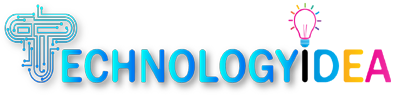Implementing SAP Fiori Apps for SAP S/4HANA
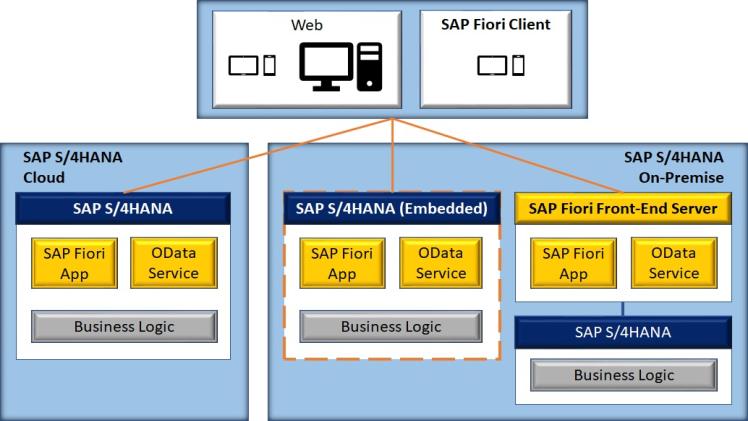
Introduction
If you’re working in the realm of enterprise resource planning (ERP), you’ve probably heard of SAP S/4HANA – the latest generation of SAP’s ERP suite.
And if you’re looking to give your user experience a major upgrade, SAP Fiori is the way to go. Let’s dive into how you can implement these sleek Fiori apps for your system.
What’s the Buzz about SAP Fiori?
SAP Fiori is like the stylish interface that makes your SAP system not just functional, but also delightful to use. The tool solely focuses on intuitiveness, simplicity, and offering a more practical and seamless user experience.
It’s almost like a makeover for your SAP system, making it more user-friendly and accessible across various devices.
Step 1: Check the Prerequisites
Before diving in, ensure you have the essentials in place:
SAP S/4HANA System: This is your foundation. Fiori apps are designed to run on top of an S/4HANA system.
SAP Fiori Front-End Server: This server acts as a bridge between your S/4HANA backend and the Fiori apps.
SAP Fiori Launchpad: This is like your app store for Fiori. It’s where users will access and interact with the apps.
Authorization and Roles: Make sure users have the right permissions to access Fiori apps.
Step 2: Select Your Fiori Apps
Now comes the fun part – choosing which Fiori apps to implement. SAP Fiori offers a plethora of apps tailored for various business functions like HR, finance, procurement, and more. Consider the needs of your organization and start with a few apps that will make a noticeable impact.
Step 3: Configuration and Customization
This is where the magic happens. The Fiori front-end server and the launchpad need to be configured to communicate with your S/4HANA system. This can be done through the SAP Fiori Configuration Cockpit.
Customization is another key step. You can adjust the look and feel of the apps to match your company’s branding. It’ll improve the visual appeal of your system and foster a keen sense of familiarity among users.
Step 4: User Training and Onboarding
Even the most intuitive system needs a bit of introduction. Conduct training sessions to familiarize users with the new interface. Highlight the benefits; how Fiori apps simplify their tasks and make their work more efficient to them.
Step 5: Monitor and Optimize
Once your Fiori apps are up and running, it’s not a ‘set it and forget it’ scenario. Keep an eye on user feedback and monitor app performance. This will help you identify areas for improvement and ensure a seamless experience.
Why Should You Use SAP Fiori Apps?
1: Enhanced User Experience
Fiori apps prioritize user-centric design principles. They focus on simplicity, consistency, and intuitiveness. By providing an aesthetically pleasing and easy-to-navigate interface, users are more likely to engage with the system effectively.
Intuitive design leads to reduced errors and frustration, ultimately enhancing overall user satisfaction.
2: Increased Productivity
- Fiori apps streamline processes by minimizing the number of steps required to perform tasks.
- Projects that previously involved multiple screens or complex procedures can now be accomplished with just a few clicks or taps.
- This efficiency boost leads to higher productivity levels among end-users, as they can complete their tasks more swiftly and with fewer errors.
3: Accessibility Across Devices
Fiori apps are designed to be responsive, ensuring that they can adapt and function seamlessly on various devices, including desktops, tablets, and smartphones.
This cross-device compatibility means that users can access and work with the applications regardless of their location or the device they have at hand.
4: Real-time Analytics
Many Fiori apps offer real-time analytics capabilities, providing users with immediate access to critical business insights.
This empowers decision-makers to make informed choices based on the most up-to-date data, which is particularly crucial in industries where timely decisions can provide a competitive advantage.
5: Reduced Training Time
The user-friendly design of Fiori apps significantly reduces the learning curve for new users. The intuitive interfaces and consistent navigation patterns make it easier for employees to adapt to the system quickly.
This means that organizations can save time and resources that would have otherwise been allocated to extensive training programs.
6: Increased Employee Satisfaction and Engagement
A positive user experience leads to higher levels of job satisfaction among employees. When employees find it easier and more efficient to perform their tasks, they are likely to be more engaged and motivated in their work.
7: Customization and Flexibility
Fiori apps can be tailored to meet business requirements and workflows. This adaptability allows organizations to align the system with their unique processes, ensuring that it supports their specific business needs.
8: Enhanced Reporting and Visualization
Fiori apps often come with robust reporting tools and visualization capabilities.This enables users to create and view reports, charts, and graphs that help in understanding data trends, making it easier to identify opportunities and address challenges.
9: Improved Compliance and Security
Fiori apps are built with security features that help protect sensitive business information. The platform often integrates with security protocols and provides options for role-based access control, ensuring that only authorized users have access to certain information.
The Final Say!
In conclusion, the implementation of SAP Fiori apps brings a multitude of benefits, ranging from –
- Improved user experience and increased productivity to
- Enhanced decision-making capabilities and reduced training time.
These advantages ultimately contribute to a more efficient and agile organization, capable of responding effectively to evolving business needs.